Amos Sprites Converter
A downloadable tool for Windows and Linux
Hi,
I started coding this tool, when i saw the development of AOZ Studio (it looks really good) .
This tool converts Amos sprites banks to PNG images.
You can export sprites to an Atlas image or a folder with multiple images.
It creates a "hotspots.txt" file containing sprites handles
and an "atlasnameGrab.txt" file with sprites coordinates.
You can also create an atlas image by importing .png sprites
Important : By default, when importing sprites or images, the full black non transparent pixels are converted to near black color ($000001) with the alpha value set to $FF. (Some dev tools treat the full black colour as transparent, which can be annoying).
You can disable this feature with the button "100% Black On".
It's coded with Monkey2 language (i love this one).
That's my first try to code using the Mojox GUI, so the interface will evolve.
Just donwload and Unzip the AmSPConverterWindows.ZIP or AmSPConverterLinux.ZIP.
There's the source code too.
At the end of the video, you'll see how to use assets with AOZ Studio.
Doumdoum.
| Status | In development |
| Category | Tool |
| Platforms | Windows, Linux |
| Author | doum |
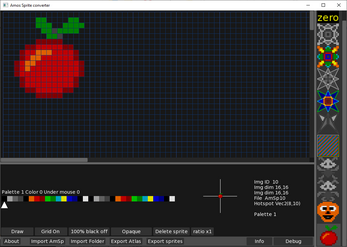
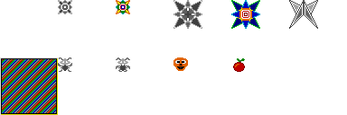
Comments
Log in with itch.io to leave a comment.
That is superb!!
I have some banks that are powerpacked, I think that's what you call them, but I can't seem to load them in. This is a stunning little program!